10 Brilliant Tips on How to Learn Tableau Fast

What Is The Best Way to Learn Tableau?
Is your organization dealing with huge amounts of data? Are you required to do monthly data presentations at your job? If you are on the analytics team, chances are you are required to present your KPIs in a dashboard at your monthly meetings. Tableau is a user-friendly visualization software for people without much coding background to create visually appealing vizzes, at the drop of a hat. Yes, the type of charts that look so appealing that you’ll keep everyone on the edge of their seat. But, is tableau easy to learn? What is the best way for a beginner to learn Tableau? In this article, I’ll present to you 10 brilliant tips on how to learn Tableau fast and as a bonus, I’ll address some of the most common questions beginners have when starting with Tableau!
How Hard Is It to Learn Tableau?
Tableau’s drag and drop feature makes it intuitive for anyone to quickly create simple charts for presentation. The prerequisites for learning tableau are low, as it does not require you to have any extensive coding knowledge. From simple charts to complex data visualizations to dealing with massive databases, tableau is built to handle complex queries, allowing you to pull and manipulate data from multiple tables to build your charts quickly.
How Long Does It Take to Learn Tableau?
Is tableau easy to learn? For beginners looking to create simple dashboards, you can easily achieve that in a week. However, as you progress onto more complex charts and work with multiple databases, the tableau learning curve gets steeper. Having learned Tableau from scratch by myself, it wasn’t a smooth sailing journey and I won’t sugarcoat my experience. You will find moments where you get stuck and find yourself googling for answers, flipping books, scouring through forums to see what similar problems others have faced and how they have been solved. But at the end of the day, when you’re able to furnish a beautiful dashboard, you’ll see it’ll all be worth it!
P.S. It will be helpful to have some knowledge in SQL as tableau works on the query language to pull data from the database. But if you don’t know SQL, don’t worry! It’s very easy to pick up!
How to Learn Tableau Fast
Tableau Tips For Beginners
Tip #1: Starting With The Right Mindset
As I mentioned before, the path to mastering tableau is not an easy one but it’s definitely manageable. Be prepared to overcome challenges now and then. Be prepared to put in the hours to practice creating different charts and graphs and you will quickly gain familiarity of the tools quickly!
Tip #2: Learn With Tableau Free Online Training Videos
Tableu Online has a well curated learning path for different tableau users. If you’re looking to use tableau as an analyst, the creator and data analyst learning path will be suited or you. If you are looking to learn tableau as a developer or database administrator, there is a curated learning path for you too. Tableau’s series of free online training videos provide short and easy introduction to the interface for beginners to get started. This is where I started from too. After finishing their series of training videos, you will be familiar with the tableau interface and able to create a basic chart and dashboard visualization.
Tip #3: (Udemy Course) Tableau 2020 A-Z: Hands-On Tableau Training for Data Science
If enrolling into a course is your learning style, Tableau 2020 A-Z is the go-to online course to study from. Rated best-selling course on Udemy taught by the SuperDataScience Team, this course is for both beginners and learners who have some tableau experience and want to improve their tableau skills. The course provides you with real business problems and data sets to work on so you know you’ll be getting practical experience for your analytics role.
Tip #4: Seek Help On Tableau’s Discussion Forum
If you face difficulty in creating your vizzes (tableau slang for visualizations), post your question here. The tableau community is very helpful in solving problems. You can also search through the forum to see if similar questions have been posted before and how they are being solved. Once you have gained sufficient experience in tableau, do remember to give back and help new learners out by replying to their questions!
Tip #5: Read and Watch A Lot
A starting reading point is tableau’s own blog. There are plenty of articles for you to read through and learn from, and as tableau continues to roll out new features, you get to receive first-hand updates on there.
You should also follow SuperDataScience’s Youtube Channel. There is a series of videos dedicated exclusively for creating commonly used custom charts and maps that you’re bound to come across in your analyst role.
Tip #6: Browse Tableau Public Workbooks- Top Tableau tip for beginners
Tableau Public is the sharing platform where authors share their workbooks online. Key in your topic of interest and see how others create their vizzes. Learn by reverse engineering- Download their notebook, play around with the dataset and understand the thought process behind how they form their charts and graphs. This is the fast track to learning tableau and the top tableau tip for beginners. The best way to learn tableau by reading others vizzes, in my opinion.
Tip #7: Take Part in #MakeoverMonday
Makeover Monday is Tableau’s weekly challenge run by Tableau Zen Masters Andy Kriebel and Eva Murray. Each Monday, a new dataset is posted and anyone is welcomed to work on the dataset and submit their viz online, or post it on twitter using the hashtag #MakeoverMonday. Let your creative juices run by participating in the challenges! You will find yourself improving greatly by putting what you have learned into use. In no time you’ll be learning quickly and sharing your own vizzes with the community.
Tip #8: Take Part in #WorkoutWednesday
Similar to Makeover Monday, Workout Wednesday is another site run by a community of Tableau evangelists. The authors post challenges on Wednesdays for anyone who’s interested in participating. Some challenges can be real difficult, but they are designed to expand your knowledge of Tableau to further heights. Do participate in #WorkoutWednesday too!
Tip #9: Read Practical Tableau by Ryan Sleeper
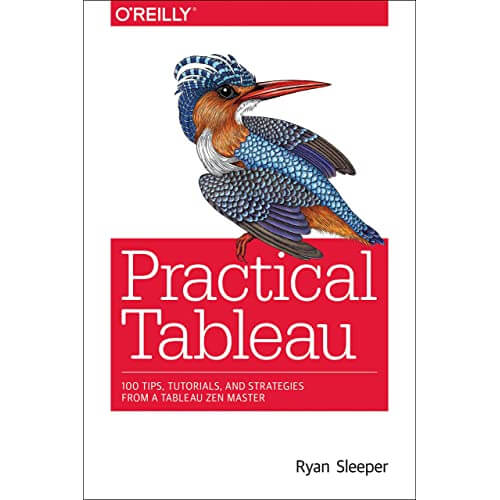
After gaining knowledge of foundational tableau 101, you might want to read Practical Tableau by Ryan Sleeper. This book is described by Tableau Zen Master Ryan Sleeper as Tableau level 201 and highly recommended by the community for those who want to take their tableau skills to the next level. Also a little heads up, this book is quite thick! Over 600 pages for you to dive into.
Tip #10: Take The Tableau Desktop Specialist Certification Exam
Consider taking the Tableau Desktop Specialist certification as an affirmation of your tableau knowledge. Not only that, having the tableau certification will greatly increase your career prospects in the data analytics field. SuperDataScience’s Tableau Certified Associate Exam Guide covers tableau fundamentals all the way to the latest released features, using easy to follow video study materials. The tableau certification exam is not hard if you prepare well for it.
You will get to learn how to solve real business problems faced by world class companies like Spotify, NBA, Airbnb and more. In the guide, we also offer exclusive exam tips, additional learning resources and 2 practice exams for you to prepare yourself before taking the Tableau Desktop Specialist Certification Exam.
Are You Ready to Learn Tableau?
While tableau may seem difficult to pick up first, you will find yourself on the path to creating beautiful visualizations just by familiarizing yourself with the tools and practicing creating multiple vizzes. The best way to learn tableau is still by doing it. Be sure to follow our top 10 tableau tips for beginners, keep practicing and your tableau skills will quickly improve in no time.
Feeling all inspired to start learning Tableau? Take a look at what our 1million+ students have to say after taking our SuperDataScience Course.
We hope you find this article useful in kickstarting your tableau learning journey. Do subscribe to our newsletter to stay updated for new Tableau tips and upcoming course promotions. See you soon!



